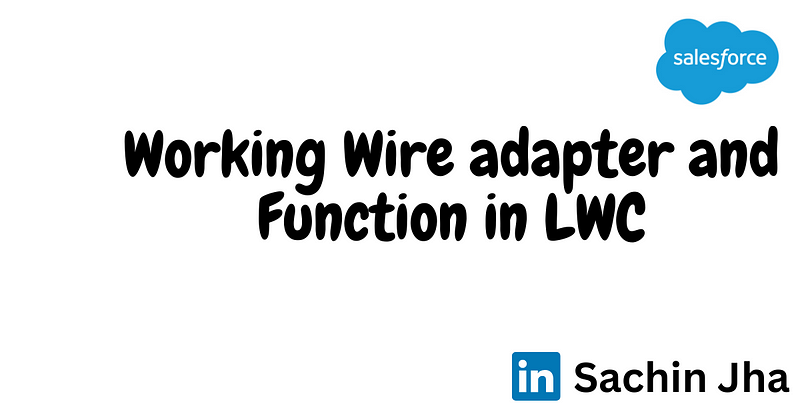
In this topic, we will get to know how wire adapter and function are work with salesforce data in LWC component.
To read Salesforce data, Lightning web components use a reactive wire service. Use @wire in a component’s JavaScript class to specify a Lightning Data Service wire adapter.
The LDS wire adapters are built on User Interface API resources and resides in the lightning/ui*Api modules.
The wire service provisions an immutable stream of data to the component. Each value in the stream is a newer version of the value that precedes it.
Click here for more information about lightning/ui*Api
Syntax
import { adapterId } from 'adapterModule';
@wire(adapterId, adapterConfig)
propertyOrFunction;
adapterId(Identifier)—The identifier of the wire adapter.adapterModule(String)—The identifier of the module that contains the wire adapter function, in the formatnamespace/moduleName. Look at the format! To import a module in JavaScript, uselightning/ui*Apiinstead oflightning-ui-*-api.adapterConfig(Object)—A configuration object specific to the wire adapter. Configuration object property values can be either strings or references to objects and fields imported from@salesforce/schema.propertyOrFunction—It receives data from the wire service. If a property is decorated with@wire, the results are returned to the property’sdataproperty orerrorproperty.
Get Record Data
Imports the adapterId getRecord wire adapter from the adapterModule lightning/uiRecordApi module, which is built on Lightning Data Service, then in adpaterConfig use ‘recordId:’ for particular object and ‘fields:’ property to get fields. Then use function or property to get data and error.
eg. In this example I am getting account record using getRecord adapterID



Follow me on linkedIn and Twitter for such more related post
Comments
Post a Comment